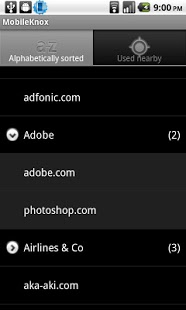MobileKnox 2.2.2
Free Version
Publisher Description
MobileKnox is a password manager with many features:
* The super strong and very secure encryption standards AES and SHA are used to keep your data safe.
* MobileKnox provides categories to easily organize your data.
* Entries can be searched by title and content to easily find your data.
* MobileKnox comes with an automatic lock that is activated if MobileKnox is idle for a certain (configurable) amount of time to keep your data hidden of strangers.
* Random, unguessable and secure passwords can be easily generated by shaking your phone.
* MobileKnox can be easily synchronized with DesktopKnox. DesktopKnox runs on MS Windows, Apple Mac OS X, and Linux. It is available for free and can be downloaded from http://www.mobileknox.com
* Entries already used near the current position can be displayed. This allows you to find entries that are used only on certain positions.
* MobileKnox can import encrypted xml files (as generated by DesktopKnox and MobileKnox).
* The entries can be exported to an encrypted xml file format that can be read by MobileKnox and DesktopKnox.
* MobileKnox can be installed on the SD card (if available).
For more information visit http://www.mobileknox.com
MobileKnox is similar (but better :-)) than Keepass, 1Password, Keeper, SplashID Password, Tiny Password, LastPass, Password Safe Pro, OI Safe, Password Box, Safe Wallet, Password Vault, B-Folders, mSecure, Moxier Wallet Password Manager, SafeWallet, Pocket, SPB Wallet, and SecureMemo.
About MobileKnox
MobileKnox is a free app for Android published in the PIMS & Calendars list of apps, part of Business.
The company that develops MobileKnox is Thomas King. The latest version released by its developer is 2.2.2. This app was rated by 3 users of our site and has an average rating of 3.0.
To install MobileKnox on your Android device, just click the green Continue To App button above to start the installation process. The app is listed on our website since 2013-01-16 and was downloaded 124 times. We have already checked if the download link is safe, however for your own protection we recommend that you scan the downloaded app with your antivirus. Your antivirus may detect the MobileKnox as malware as malware if the download link to de.javawi.mobileknox is broken.
How to install MobileKnox on your Android device:
- Click on the Continue To App button on our website. This will redirect you to Google Play.
- Once the MobileKnox is shown in the Google Play listing of your Android device, you can start its download and installation. Tap on the Install button located below the search bar and to the right of the app icon.
- A pop-up window with the permissions required by MobileKnox will be shown. Click on Accept to continue the process.
- MobileKnox will be downloaded onto your device, displaying a progress. Once the download completes, the installation will start and you'll get a notification after the installation is finished.